Gear up for a dynamic DLF session where we’re flipping the switch on traditional automation methods.
On the agenda:
⚡️Exclusive Demos: Get a close-up of Ignition’s game-changing demos including the Water and Wastewater, Data Centre and Computerised Maintenance Management System (CMMS) applications!
⚡️A Charged Case Study: Roland from Saryx and Willem from SolaSynergi share their journey with Ignition. Learn how they tackled remote energy management and remote client support challenges, revolutionising their monitoring capabilities. Now, SolaSynergi’s clients can access data anytime, anywhere, securely and efficiently.
⚡️Current Updates: We’ve got the latest insights and updates ready to go. If you’re intrigued by where the industry and Ignition are headed, you won’t want to miss this.
So, if you’re looking to fuel your curiosity and drive innovation within your operations, this is where you plug in.
SPEAKERS
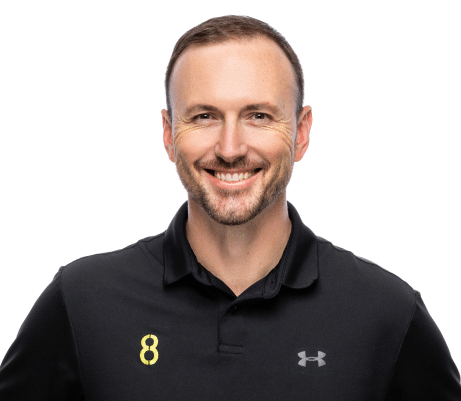

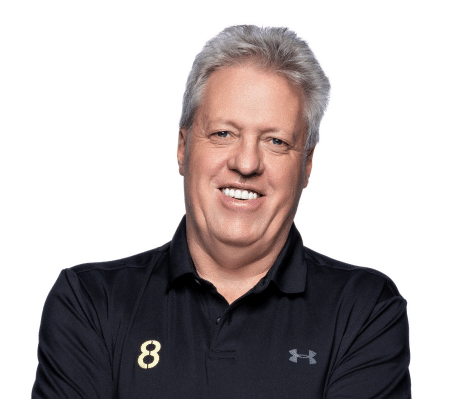
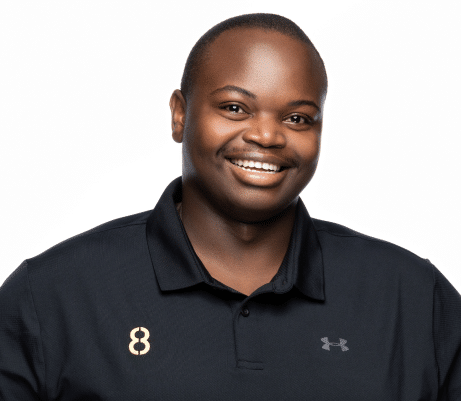


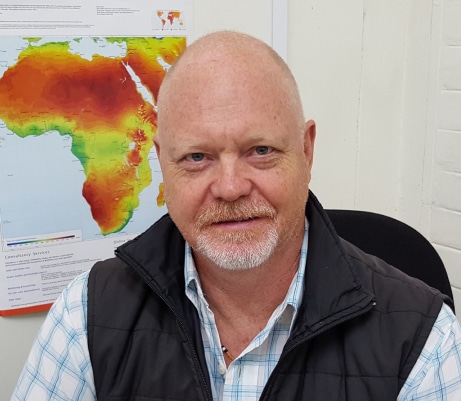

Transcript
00:05
Speaker 1
Good morning and welcome to the quarterly data Liberation front webinar. I hope you can hear me okay. Otherwise, there was a very elegant attempt at an intro. Nobody can hear me. Laura, if you can give me a thumbs up, that’ll be great. Or even an acknowledgment.
00:21
Speaker 2
Hi. Yes.
00:22
Speaker 1
Okay. Fantastic. Good morning, Laura.
00:25
Speaker 2
Good morning. How are you?
00:27
Speaker 1
Good. How’s Cape Town today?
00:30
Speaker 2
Very cold, as you can see.
00:33
Speaker 1
Okay, well, please don’t send it our way. So we have an hour with you. Thank you for joining us this morning. If you. You could have done a million things this morning. You chose to spend the hour with us. Thank you very much for doing that. We have with us today. My name is Jaku. I look after the team at element eight. I have on my left, Gary Lowenstein, customer success lead at element eight. Tebello Masedi, also on the customer success team. And Laura that are joining us from Cape Town. And then we’re excited. It’s all about conversation for these sessions. Get behind the why people do what they do, how they do it, and how it adds value. And we feature one of these applications and stories and journeys every episode. And we’re excited this day to have solar synergy with us.
01:21
Speaker 1
We have Hugo Seward, director, sole synergy. Willem, very quiet there. Not usually that quiet at the end. Director. And then we have, of course, the system integrated the partner that made it all possible. Always the heroes in our stories, Roland Verwey and Hermann Foss from Sareex Engineering group. Good morning.
01:40
Speaker 3
Thank you.
01:40
Speaker 4
Good morning.
01:41
Speaker 1
We look forward to chatting in a moment, figure out and have a look. More importantly, people always like the visual aspects of it as well, to see what was done. So if you’re not familiar with the DLF, or at least you didn’t see DLF on the. On the ballot cards during the election, don’t fret. We’re not a political party. The data Liberation Front is not a business. It is a community. A community of like minded men and women that are passionate about liberating data. We have, I think you asked the question this morning, you know, Canary flow, where? Or Fitz. And we’ll explain that in a moment. So eliminate is the distributor for a couple of solutions, but we didn’t start the business to sell software.
02:27
Speaker 1
I think there’s enough software out there, and there’s enough people trying to sell their software to other people that are trying to sell software. So element eight, really what we do is our number one goal is to humbly serve our community and the industry. We want to learn from others. We want to share what we’ve learned. We want to provide intuitive solutions that scale, that break down the traditional barriers of cost and complexity. That’s how we keep the lights on beans in the coffee machine. But more importantly, we want to help ensure a data driven and flourishing future for all. We’re passionate about our home, Africa. We’re passionate about business in Africa. And in 2024 today, you’ll probably hear this message being echoed by a lot of people.
03:09
Speaker 1
Your primary commodity in your business should be data, and we want to help you do that. So that’s a little bit about element eight. So we’re going to kick it off with community news product updates, as always. Then we’re going to chat with you guys, ask all the tough questions, the money questions, and then a Q and a. The Q and a we usually keep for the end. Not for the end to ask questions, but to answer the questions. If you have any questions, please ask at any time. Laura, I’m going to ask you to maybe just keep an eye on that for me. We usually have a lot of questions, so I’m looking forward to some interaction. Always feels like a monologue. So questions. Ok. All right.
03:50
Speaker 1
So to kick it off with our community, new companies that have joined our community, new customers, essentially, over the last few months. Our last DLF was in February. We were just about three months since that one. It’s been a crazy three months. So welcome to the new family members that have joined our community. We’ve got agile cold storage, butternut, DCT and biogas in the UK. Devils Peak dewfresh, which is Ellora, does quite dew fresh. They’re evergreen Defresh BMS starters, GZ I Industries, GZ Industries Nigeria, Cronko, Marjac Poultry, Mahali’s water, moorhead, King Foods, Oceanic Group down in the Western Cape, preprocess Engineering, Rand refinery, replace Sapi, Storm Mountain diamonds, Salzer, the Courier Guy and Water Utilities Corporation in Botswana. Welcome to the community and welcome to our family. We look forward to helping you unlock some of that data in your business partner certifications.
04:51
Speaker 1
Very, very important certification. It’s not so always the ultimate credibility statement, but it is all about enablement and learning. So we’ve got a couple of new certifications over the last quarter. We have new ignition certified partners, Alt energy Solutions, Tesco Green row solutions and QTEC industrial Solutions. Congratulations on the certified status. Then CSS Peter Fenton, the team gold certified, which is fantastic. Really well done on the gold certification, on ignition. And then CSI dries and the team at CSI achieving their canary certification, which is fantastic. Well done. So, if you need any information about the partner program, which partners are where, what do they do best? How to become a partner? These QR codes are live, by the way. We added them to the screen so it’s easy for you to just quickly take out your phone and scan the QR code.
05:49
Speaker 1
All the information you need is on there. Or you could contact Clarice Rotenbach, our channel partner lead, who can share all of that information with you. We started something with a previous DRF to share on top selling integrators. We did that for the 2023 calendar year. We want to give you an update for the period march to May, who our top selling system integrators are. And we’ll do that without delay. In fifth spot, we have advances. Number four position is Dana engineering. We have intake system integrators down in the western cab. Number three, Affritec. And our number one spot for the period march to May 2024 was the eritrean group. So congratulations, guys. We’ll keep this scorecard live and running. It is very competitive and we know there’s a competitor spirit. But congratulations. Upcoming training.
06:40
Speaker 5
Training.
06:40
Speaker 1
If you’re not familiar, we do virtual training. We do in person training. If you are a registered partner, training is no charge. It’s free. Just a quick view of training courses over the next two months. We’ve got ignition core in Durban. That’s filling up quick. I think it might be a little full, actually. Eight to 12 July. I love joining the training, not because I’m clever and I presented. That’s Laura and Tevye and Gary. I love doing the Durban training because of the venue in Mushlanga, the fire and ice. It’s just a lovely setting. So you’ll see me there. I’ll be there. I’m not doing anything. Just. We have canary two day course in July. Flow core and flow advanced and ignition perspective at the end of August, which is a three day course.
07:26
Speaker 1
All of those being virtual again, to get any training information, feel free to scan the QR code and get that there. So we started something about a year ago. There’s a lot of content out there. There’s a lot of information out there. Me, for one. I’m not as digitally fluent as my kids, so I struggled to get through a lot of digital information. So we started sharing these. What is valuable and useful, at least what we found valuable and useful. So helpful things. Videos that we’re watching at the moment. The first one is a special two event series with the integrate live team in North America with the integrate live community. Very, very insightful.
08:06
Speaker 1
How to build a PI asset framework without Aviva it’s quite a bold title, but it was a joint effort with Guinevere 30 story and opto 22 flow and software toolbox, really demonstrating how to connect to equipment reliably, log data, build models, process operational events, aggregate KPI’s, and of course serve that information to an entire enterprise without platform lock and at a fair price. So that’s a really good series. It’s live on YouTube right now. Jeff and the team did a great job there. Second one is all about accelerating the journey from beach to cloud. We talk about a lot of these terms and concepts, edge to cloud and unified namespaces and all the other three letter acronyms that most people think WTF? So we love this one because it does demystify many of those things.
09:03
Speaker 1
How to quickly and rapidly at ease get from edge to cloud with results that was presented by inductive automation. I think it’s about 45 minutes. And then the last one is something that’s very close to our hearts, was an integrator roundtable, also hosted by inductive automation on building a successful and sustainable future specifically targeted at our system integrated community. So really tips on effective leadership and retaining top talent, how to build an empowering company culture. Yeah, really insightful one that if you’re a system integrated partner and your focus is people, which should be helpful resources what we’re reading couple of nice articles. The first one is effective information management from flow software. It’s a quick read. It’s, I think it’s about two pages, but it contains like essential strategies for achieving scalable information management.
09:54
Speaker 1
Scalability is something that you’ll continue people hearing, talking about scalability. We’ve got two case studies, really excited about these that are published. We’d love to do a video on both of these. But the first one that’s published at live, you can read a little bit more about it, is how Canary helped PMC billable mining company wash away unnecessary costs. Very, very nice story. Implementation of canary, logging off data and ultimately extracting value from their data information, and how that enabled rapid decision making regulating our story. And then the one that we had on last quarter’s DRF was the water care mining story. We’ve published that as well. Really, really nice application cloud ignition application Bulk treatment sites 28,000 tags 1500 manual data capture forms very nice project.
10:51
Speaker 1
You can get all the metrics and stats on that project over there as well, and let us know what you think. If you like the application, like what you saw, please feel free to contact the guys and give them the feedback, the constructor feedback. All right. So, Canary. We are a quick product update on Canary. We are eagerly anticipating version 24. We received some good news last night that it is imminent. What does imminent mean? Imminent means possibly in the next five minutes or 2026, at least in the soft reroll. We got on good authority last night as we within the next two weeks. If you are not familiar with Canary, Gunnery has a high performance, no sequel time series database that cuts low quadrants and comes at a fair price. Really.
11:46
Speaker 1
To give you a quick idea of what to expect in version 24, there is a licensing change. You now have the ability to push a license back to the Canary license server for another installment. That’s quite a nice quality of life feature.
11:59
Speaker 6
Axiom.
12:00
Speaker 1
Axiom is the unlimited front end client that you get with Canary. Version 24 will include automated reports that can include multiple screens in a single report. That’s quite nice. Calculation engine, very powerful part of canary calculation. Sender sessions will be combined into a single center session. Also very quality of an option store forward. Very, very important concept in the world of industrial technology, and information is stored forward. You never want to lose any data, and when you do get the data, you want to make sure it’s backfilled appropriately. There is a new storm forward service that’s been completely developed from the ground up with version 24. And then on security side, a new identity service where you can consolidate all the canary services, login, and security settings. Going to make the configuration so much easier? Absolutely. Yeah.
12:53
Speaker 1
Just need to configure on security, which is a major thing. Yeah, of course. So outside of active directory, that will allow for easier single sign on implementations, which is great news. Security is always a key aspect. If you speak to it, they prioritize security and compliance. If you speak with OT, they prioritize getting product out the door. We need to make sure that while we prioritize productivity, we maintain a good security posture. So security is always top of mind. So that’s version 24 as early as next week. And if you do have a current or an active customer care agreement, you will be eligible to download version 24 immediately at no charge. On the ignition side, again, we are eagerly awaiting the release of version 8.3.
13:43
Speaker 1
We have been told that there are a couple of live 8.3 beta versions out there, which is quite exciting. It means that it’s. It means that it’s done. It means that it’s not that far away. We do expect to see it live this year at the ignition community conference in September in Folsom, California. What’s that also imminent? No. We’ll be live at the ICC in September. And we do know that there are some beta Linux or Linux. There are some 8.3 beta versions already live. So that’s quite exciting. So while we wait for 8.3, we thought we’d do something a little bit different this morning. And you may or may not be aware of the ignition perspective demos that is live and public. Like everything else, inductive automation, it is public. There’s no sign up, there’s no forms to come in devising the resources.
14:46
Speaker 1
And there are online demos, and two of them have been, one is brand new and one has been revamped. And we wanted to take a look at that this morning. We want to make sure that you know where you can see those demos, where you can access them, and more importantly, how you can download them. I don’t think that the data center one is. Data center is not available for download yet. It’s imminent. The water demo is. That’s one of the great things that all of these demos that you always see, it’s that we talk through that you see online. It’s real. You can download them, you can reverse engineer them. It’s actually a great idea to save some engineering time and engineering. So we thought this morning we’d go through those and we’ll start with the water and wastewater treatment demo.
15:34
Speaker 1
Laura, do you want to kick that off for us?
15:37
Speaker 2
Yes. Perfect. Let me just share my screen. Let me know if you guys can see. I’m just going to turn off my video for Internet purposes.
15:46
Speaker 1
Yeah.
15:47
Speaker 2
All right, fantastic. Okay, so this project that you see in front of you, this is an online demonstration hub. It allows you guys to go ahead and view clinicians built in functionalities such as the real time status and control features, some historical trending, different types of chart components, the different reporting components, security, what auditing looks like in ignition, and much more. Right? So go ahead, feel free. We’ll post this link as well. You can play around with all of the different features, but today we are going to focus more on the demos like Jaco mentioned. So there is a whole list of demo projects and each is built to represent the use of ignition in multiple industries. Right. So I’m going to represent the newly updated water treatment demo project. This demonstration encapsulates a realistic water treatment process with simulation and interaction.
16:45
Speaker 2
So it offers us a great glimpse into the workings of what a water treatment facility would look like. Right, so let’s dive into the project. We have a few screens to work through, so we’re going to start on dashboard. So this usually serves as a one stop landing page. Right. It provides a comprehensive view of the most critical process values within the system. So from filters to tanks, pumps to flows, each essential component is meticulously displayed. So here we have live values and tables that can be read from different types of OPC devices. And usually they are being pulled through any of the drivers that are included in the ignition platform. It can be anything from a Siemens 1200 to an Alan Brady control logix, to an Omron device.
17:34
Speaker 2
There’s a list of, I think, I mean, I think like 20 different city, different drivers. Very extensive list. Yeah. So more over here in the bottom right, we have a time series graph showcasing the historical data of raw versus finnish water flows. And that just adds a nice layer of depth to understand what the system performance is. So moving on to the overview screen, we are represented with a visual narrative of the entire treatment plant. So every stage is intricately mapped out from our initial pumping of water all the way to the eventual distribution of finished water. Now the pipes that you see here are built using the drawing tool in perspective. And the symbols are actually part of the built in symbol factory. Now the animated symbols that you see here at the top, they are available in the perspective symbol palette.
18:32
Speaker 2
Now what sets this screen apart or its interactive elements? It allows a user to interact and engage with pumps, with basins and so on. Now you see here that I actually do have the authority to turn a basin valve off, put it on auto, set it to run. That is just because in the background I have access to control these, how can I say, components on the plant. But you do have that option to restrict access and control within ignition, right. You also have, you’ll see here, there’s these little sparkline icons on a few places and if you click on it, you have access to detailed process charge. Right. You’ll see that this specifically is a power, this is a power chart. It lets us interact with data seamlessly. You can browse your tags on the side.
19:33
Speaker 2
And this is in the form of a nice pop up window. So this pop up window, this ad hoc trend is being utilized through different places. In ignition, it’s templatized. One pop up, templatized everywhere right now. Furthermore, the mobile responsiveness of the screen encourages users to obviously see how easy it is to work in perspective, to build a project in perspective, and it gives us great accessibility and user experience. Right now, the cool part is to.
20:06
Speaker 1
Confirm this is not another application that you’ve opened. This is exactly the same.
20:12
Speaker 2
Yes. I have it open in a device emulator in my browser. I can even close the device emulator and you’ll see it’s the exact same project.
20:23
Speaker 1
Is there a screen bigger than the iPhone Max? Because apparently Herman has one and the iPhone Max is not big enough.
20:32
Speaker 2
Yes. I have an iPad if you want. I’ve got an iPad pro. How does that look?
20:39
Speaker 1
So that’s what it would look like in an iPad. Okay, so you can actually test it online, and obviously not just with a demo, but you can with any application?
20:50
Speaker 2
Yeah. Any project that you build in perspectives, you can obviously simulate or emulate it in a device on your browser. You don’t even have to actually plug in your device into your laptop when you test it. This is a pretty cool feature, and it’s actually available on all of the browsers. Right. So back to z project. What is very cool is you can change theme in real time. So this is an added functionality based on the color scheme that you want. And you can also change the appearance of the pumps and the pipes. So keep your eye on the pumps. It’s currently. It currently has a simple theme, and now I’ve changed it to a mini. It doesn’t want to. There we go. Hold on, I’m clicking way too fast. Right. So this just changes the look between simple and traditional.
21:47
Speaker 1
Almost like traditional versus something a little bit high performance and situationally aware. These shows are great. Yeah. Yeah.
21:58
Speaker 2
So you have control over this in the project itself, but if you want to give that control to. All right, so transitioning to the chemical feed screen, we encounter a pivotal aspect of the treatment process. Now, here we have our bulk tank, our bulk storage tanks, we have the day tanks, and then we have the feed pumps. Now, in here, if the day tank runs low, it is going to automatically fall from this selected bulk tank. Now, this process can also be run manually. And when that change is made, the transfer status will update in real time in this text area below, which is pretty cool, right? Okay, so the filter screen, you can see that this is a visualization of a selected filter and its process values.
22:51
Speaker 2
So we can switch between these filters seamlessly and it will update the graphics and information on the screen accordingly. Now, these filters can automatically trigger a backwash as well, or it can be manually triggered with each step being automatically handled if all of these components are in. Now, if we click on this button here with a nice little icon, it shows us our backwash report in the form of a pop up window. So it’s like a little shortcut, which is very nice because you can visualize your different sections of the project in pop up windows.
23:32
Speaker 1
And Laura, I see that at the bottom right there’s two little icons. There’s a download and a share.
23:40
Speaker 2
Exactly. Oh, you’re way too fast for me. I’m going to get to that. But you can download and share it as well. Correct. Okay, so in this alarm screen, you’ll see that we have a standard alarm status table that is used for system monitoring. Now, in the navigation tree on the left, you’ll see the alarm section flashes by displaying the number of active, unacknowledged alarms. So that kind of shows you when you log into the project. Listen, there’s some alarms that need your attention. You can also interact with these alarms. You can, for example, acknowledge them or you can shelve them. And whenever you interact with these alarms, the status of these alarms will update accordingly. So I just shelve that alarm and I can go to the shelved section and see the shelved alarms over there.
24:35
Speaker 2
Now, you can also filter alarms based on the state and the priority. So let’s filter a few alarms. There we go. And all of the alarms are still there. These folders have just been added and you can always go ahead and remove them here in the alarm status table. And you can also configure the columns, meaning decide what data, what alarm data you want to see. So if I want to remove the source, but I want to add the label information, it will update the whole table accordingly. Now, real time values trigger these alarms. And as an example, I’m actually going to show shut a valve of a pump that is currently in process. And you’ll see my alarm count just increased and a respective alarm has been created for my action. And then lastly, we have reports.
25:30
Speaker 2
So reports are an important part of any facility. Now, this demo includes a range of reports that is built using the reporting module. Now, it includes a monthly operating report and a compliance report. You’ll see that you can scroll through it as well. We have a pump runtime report and a backlash report. Now, what’s cool about this section is that it’s two different, well, it’s actually one report, but it has two different type of filtering systems. So here you can filter the report based on a specific filter.
26:09
Speaker 1
Right.
26:09
Speaker 2
And you can see the information just for that filter, or you can filter it according to a full, this specific component that is used, the report viewer, allows you to download or export your report. So you can either download it and save this report to your local device, or you can open it in a new tab that will allow printing of the report. Right. So for this project, they are blending realism with interactivity. And this demo offers functionality, can be used to build out the intricacies of something like a water treatment plant. You can also download this demo on the ignition exchange under the water treatment public demo section, and it tells you exactly the requirements and what this project includes.
27:09
Speaker 1
Yeah, and a very important thing. Thanks, Laura. A very important thing is if you look at the size of the demo, it’s not even six meg. So everything that you see in this demo uses just ignition components, which is why this entire application can be 5.8 meg. So it’s pretty easy. Cool. Thanks very much.
27:29
Speaker 2
Yeah, it’s a pleasure.
27:32
Speaker 1
Any questions for Laura? I haven’t seen any questions yet. No. It’s very quiet today. It makes me worried a little bit.
27:39
Speaker 2
It’s too early in the morning.
27:41
Speaker 1
A lot of clever people ask questions early. Laura, thank you very much.
27:46
Speaker 2
There we go.
27:48
Speaker 1
Cool. The data center one. Ted. So I believe this data center demo was actually built for a customer. Yes. I know some of the data sent to customers in Africa, AWS, Amazon down in Western Cape, they run on. I don’t think it’s this vantage rec center. I know this was built for one of those, but. So it’s very practical and focused on real life application. Yes, yes. And this is also on the demo website?
28:18
Speaker 6
Yes, that’s available on the demo website. It’s built completely in perspective. All native components, nothing from outside. So what we’re looking at here is an overview of a data center and some information from the cooling and electrical systems. On the left is KPI’s for SLa compliance. So we’re looking at power usage, water usage, and energy usage, for example. Right. But what’s cool about this is we have these small panels that show you the actual current value, as well as an indicator to the right over there that shows you where that value falls within that parameters. Those parameters.
28:58
Speaker 1
Right.
28:59
Speaker 6
And then we also use a spot line that also shows you the current value over the last few hours or the last few minutes, as well as those little small blocks. I don’t know if you can see them over there. They’ll show you when you were outside your limits. So if you look at that, you can actually see those times at some point, I left high, I went above my limit below. Okay. So on the right side, we are looking at a mixture of both our electrical equipment or electrical areas and cooling areas at the top being our power sources. So, data centers. Data centers require redundancy for power. Right. So we have data coming in from your utilities, meters that are coming from the utilities, and we’re looking at that in here.
29:44
Speaker 6
So that utility a is data that comes from the utility, might be data that’s retrieved through DNP three, IEC 61850, or Modbus. These are common protocols that are used industry for power and utilities that are also native to ignition. Yeah, we also have protocols for building management as well. If you have other systems that you’d like to pull in data from, backend.
30:15
Speaker 1
Yeah. Johnson controls integration as well.
30:17
Speaker 6
Yes. So any of these items, you’ll notice when I hover over them, there is, they’re highlighted. And if you click on any of those, you will see there’s a pop up that brings up a detailed list of all the metrics that are available for the equipment. So each pop up, you’ll notice that each pop up will have groupings for all of these different matrices, as well as at the top active alarm area, where you can see any active alarms, if anything here is actively in alarm. Yes. We don’t have any active alarms at.
30:50
Speaker 1
The moment, so we’re good.
30:52
Speaker 6
And you can see at the bottom there we have also a summary from both the electricity, the electrical systems and air conditioning handling system on there. So, similar concept. You click on it, you can see more information coming from that drill down. So similar to what you’d be using in the pop up. It’s just that we have a pop up that instantiates another pop up. Okay.
31:18
Speaker 1
I just want to click on that plus to see what that is.
31:21
Speaker 6
That just shows you that it’s not online. Yeah, it doesn’t do anything special if I go back here and go to my electrical block diagram. So what’s nice about this is now we’re just looking at the electrical systems. So the electricity coming in from your utilities and your backup power, as well as now the live power going into your upss. So we’re using thalers to animate where from which power sources that the power coming from. So you’ll see everything that’s read is being fed from utility a, meaning it comes from the municipality or some other third party who’s providing that information. And we similar to what we had in the previous diagram. When you click on it, you will get the pop up showing you all of that relevant information.
32:05
Speaker 1
I like the parameter on the left. So power usage, effectiveness, obviously capacity. I mean, that’s the.
32:12
Speaker 6
Yes. So you’ll see now it’s a bit more detailed. Those kps are a bit more detailed. You can see those limits, unlike in the first one, obviously it’s because of the specific constraints. Now you might want to just show the important information, but now, because there’s less to show here, you. They decided to show the more details.
32:29
Speaker 1
Very nice.
32:30
Speaker 6
Okay.
32:30
Speaker 1
Yeah.
32:31
Speaker 6
And we also have a single line diagram, which is basically a line diagram for your electrical or electrical system in your.
32:38
Speaker 1
So this is opening up another perspective application.
32:41
Speaker 6
Actually, it’s opening another component within perspective. So it’s still the same application, but.
32:45
Speaker 1
It’S opening another component which is opening up an application. Yes. Yes.
32:49
Speaker 6
So what we’re looking at here is the electrical line diagram there, and it is basically drawn in another application. So let’s say you have existing drawings that are SVG files right now. You want to use them as they are. You can import them with an ignition and then embed ignition components on top. So in this case, we have our values. Also on top of that, we have the pop ups as well. So if you look there right now, we can zoom in and zoom out, and you can actually interact and interact with different items there. So if I switch from pan mode to input mode, I can actually click and bring up that pop up as well. So you have that flexibility as well. And moving on to the building management system for our heating. Hey, what’s happening there? There we go.
33:42
Speaker 1
Cool.
33:43
Speaker 6
So what we’re looking at here is where, if you can imagine the aisles of all the. In the data center. Right. And we’re looking at what they are called. Aisles. Yes, aisles.
33:55
Speaker 4
Right here.
33:55
Speaker 6
These are the different aisles. And you’ll see everything that’s blue, that’s a cold aisle, and everything that’s red, that’s a hot aisle. And what they’re doing here is we are using gradients to indicate where it’s cooler, where it’s warmer within that aisle, as well as quickly show you.
34:11
Speaker 1
I like the visual. It’s red and all blue.
34:14
Speaker 6
So you can quickly see where it within the same aisle where the temperature has dropped or has changed. So you can tell the temperature gradient is all time, real time.
34:24
Speaker 5
Interesting. That’s every red, white, red, blue, red, blue, red, blue. The air conditioning guy.
34:28
Speaker 1
It’s by design.
34:31
Speaker 5
Look at these designs.
34:36
Speaker 6
So you’ll see also we use these. These little boxes will also bring up the pop ups showing you information for that specific piece of equipment. So wherever you see, there’s the air handling units. That’s information we’ve already seen in the overview, but now it’s relative to the position of all of the heating, the heat map.
34:52
Speaker 1
And typically, if you turn off the show labels.
34:55
Speaker 6
If I turn off the show labels, you will be able to only see. So there’s a delay when I look at this.
35:00
Speaker 1
Only the color?
35:01
Speaker 6
Yes, only the color. So that’s a bit more intuitive as well.
35:05
Speaker 1
It’s actually less information, which is better.
35:08
Speaker 6
Yes. And then you’ll notice there’s a green line at the bottom there. That’s a time selector, which at the moment it’s green because we’re looking at the live data. But let’s say you wanted to look at data from an hour ago or so. If you scroll back, you’ll see it turns blue. And the values that appear there would be the data from back then.
35:28
Speaker 1
So you do a replay.
35:29
Speaker 6
You have replay? Yes, yes. So at the bottom left you have your KPI’s. This is the summary of all of the, this is an aggregate of all of the hot aisles and the cold aisles. And we also use a sparkline as well to show you how we’ve been doing throughout that time. And then I’m not going to spend a lot of time on the alarming because Laura basically told us about those. But we have another alarm panel. The only difference here is that we have embedded it in the view instead of having it as a pop up, where Laura had it as a pop up, and we have it separated with live events under alarm status. And here we have the last 8 hours of the event as well, obviously. Yes.
36:16
Speaker 2
I just wanted to mention, so you guys would see that the difference on Tebe’s demo is he has a tab for the alarm history, and in my demo I had a tab for the shelved alarm. So those are still built in functionalities. In the alarm status table, you can just configure based on what you want to see.
36:34
Speaker 6
Yes, yes. And because alarming is something that’s important, you can control, we can set it up to control it so that only specific people can acknowledge the shop or the way they interact with alarms. So the permissions is something that you can control as well.
36:47
Speaker 1
Per user?
36:48
Speaker 6
Yes. Per user or per role?
36:50
Speaker 1
Per user? Per role, per group, yes.
36:55
Speaker 6
Okay, let me just do that. Yeah. And then we have a power chart, same thing, as Laura had, it was a pop up in hers. Now mine is embedded to fill the whole screen. And we’re using this to show the last 8 hours of data. And we are looking at the water usage effectiveness, power usage, as well as the carbon usage as well.
37:15
Speaker 1
The annotation at the top. Right. If I annotate and add a note, for example.
37:21
Speaker 6
Yes, I’d be leaving a note for my colleagues there to say something was wrong during that time.
37:27
Speaker 1
Check this. That feature is really nice because of the collaboration. If you’re problem solving, you want to be able to collaborate. Looking at the data.
37:38
Speaker 6
Yeah. You can see where someone else has told you there’s something that’s suspicious going on there. Another fantastic one here is the gateway, the architecture screen here, it comes from our gateway. So anyone who’s used ignition before will know that we have a gateway diagram that shows you all of the different nodes that make up ignition. You can actually export it and make it part of your application. So it’s native to the application itself. And it will show you through these indicators where you see the green spots, whether it’s online or not. And if you click on that, we’re using pop ups to give you all the matrices available for that specific node that you’ve selected. So you can see the error count, number of people who are logged in, 19 at the moment, cpu usage and so on and so forth.
38:22
Speaker 1
So this is just using the guide by health. Interesting.
38:25
Speaker 6
Yeah. The diagnostic information that’s already available.
38:27
Speaker 1
Gateway just takes you to the gate. Very nice, thanks. Tips.
38:31
Speaker 6
And lastly we have scenarios. So what’s happening here is the engineer that would have built this would say, okay, what if now we are not meeting the SLA. Remember in the first overview we had an SLA chakra to say, okay, we are operating within the parameters. In this case they give us an example of, for example, we are, the SLA is not met by one of the sections. So in this case, section one, we are not in redundancy anymore and we are going to give you a guide on to how to get back to the desired state. Okay, so you will see this is not dynamic, it’s a static image. But we have some comments over there. You’ll see the blue blocks over there actually give you annotations on what you’re expecting to see, a quick description of what you’re looking at.
39:16
Speaker 6
So if I click on this guy over here, it will tell you that you are in SLA violation because of a redundancy issue. With the cooling capacity for that section. Okay. And then now, and I would imagine.
39:28
Speaker 1
These are scenarios that are very common in data industry.
39:32
Speaker 6
Yes, yes. So now we’re going to go to the next one where we now looking at, okay, now we are moving the capacity to the second section so that you can compensate for the first one. Right. But now what’s happening to the other items or the other.
39:48
Speaker 1
So that would affect, for example, the active power capacity.
39:51
Speaker 6
Yes, the active power capacity. Right. So now we have instructions on what we expect to see. It tells you that it’s SLA compliant and what you need to do. So let’s say we’ve switched over and now we go to the next step where we take action now. Right. The first action has been taken and then we are comparing, we have notes on what we expect to see now with the tags or the data that we’re looking at. In this case, they give us a nice, they’ve invented a nice chart for us to actually compare our capacity as well as what to do to actually achieve that load balancing. So we are looking at these two. So pay attention to these two. You’ll see it’s 26%, that’s the 48%. The whole point is to get them to 80%. Now we’ve switched over.
40:36
Speaker 6
You can see now that it’s at 80% and the total ups capacity is at 80% as well. And then our composite, our index for reliability is back at rates they expected.
40:47
Speaker 1
That’s really cool.
40:48
Speaker 6
And then this is what you expect to see 8 hours later. So you can use this also the application to instruct people on how to.
40:54
Speaker 1
Actually operate, operator enablement, training and understanding what in this scenario, what it looks like and how to effectively correct it.
41:04
Speaker 6
Yes, yes. Lastly, we just have settings for theming similar to what Laura gave us earlier on.
41:14
Speaker 1
Always great.
41:18
Speaker 6
Yeah. We always stick to the principles for situational awareness or high performance gators. And then we have an alarm bell that will show you all the active alarms whenever you are in from whatever screen you’re on.
41:29
Speaker 1
It’s actually not important because went to the alarm specific screen, but you’re always in the top. Right. You will have a view of active alarms.
41:40
Speaker 6
Yes, yes.
41:41
Speaker 1
Thanks, Dutch.
41:42
Speaker 6
Thank you. We have a download from the. Yes, sorry there. So from the exchange, free of charge, you are able to download this component. And the difference is this will run locally on your browser and it’s not executed as a gateway. That’s why you can download it as a separate component that you use within your application.
42:07
Speaker 1
Okay.
42:08
Speaker 6
That’s it.
42:09
Speaker 1
Thank you. We have a stable comment. Laura’s presentation was comprehensive. No need for questions.
42:16
Speaker 5
Cool.
42:17
Speaker 1
Thanks, Gilly. Thanks for joining us. I hope. I’m glad you liked it and found it valuable. See, Rufus raised his hand. Rufus raised him. I haven’t seen a question come through.
42:28
Speaker 2
Maybe he wants to ask it live.
42:30
Speaker 1
Maybe it was a high five. Rufus, if you. If you do have any questions, please put in and we’ll answer it. Thanks, Debs. No problem. Okay, let’s carry on with.
42:44
Speaker 5
Someone.
42:46
Speaker 6
Dion.
42:47
Speaker 1
Dion also. Oh, there we go. There’s some questions coming through now. No, it’s just comments. I think everybody has the ability to ask a question. So we just see some comments coming through now, some raised hands, and I think it’s all high fives. Great job tips. Cool. All right, let me get back onto this one and share it quickly. Screen it. Should be up in a moment. There we go. Cool. We’re back. All right, so we. Rufus is really keen to ask this question. All right, so again, very practical, real life scenario of what’s been built. These demos are fantastic. It’s always good to see what is possible and what is available. But the stuff that really makes us excited is the real world examples and you know what the clever people out there are truly building.
44:12
Speaker 1
So we introduced the team from Cerex Engineering group and solar syndrome early this morning. Ronan, maybe we want to Cerex, maybe give us a quick introduction, if that’s okay, just for context.
44:23
Speaker 3
No, for sure. Cerex has been around on this industry since 2007. The team has been always in a small niche team between very niche projects. Being a small team that we are, we primarily work on the six hour of the markets, bulk management systems, energy, which is one of the ones that they met today, water and waste systems and a few other. Others. And. Yeah. So I got one of my team members here today to. To sit and discuss this opportunity and, yeah, that’s basically cerex.
45:05
Speaker 1
Cool. Thank you. Good guys. Serik and Jerry, group this, putting it out. There you go. So the synergy, the business, tell us.
45:16
Speaker 5
So you were talking about names and their meaning. Company names and their meaning earlier.
45:20
Speaker 1
Yes.
45:21
Speaker 5
So about three years ago, when Willem and I got together, we’re thinking of the name of the company. We had been collaborating on some technical projects before that. And as much as we’ve got a big age difference, so is our skill set. So, yeah, I came from a more electrical consulting for large corporates.
45:38
Speaker 1
And you’re about three years younger. Thank you. And him and his engineer.
45:50
Speaker 5
And you were talking data centers. So I met him. He was heavily involved with design and okay, data center. So we knew we had a broad range of skill sets and we didn’t just want to supply bolt on systems to clients. So our motto is synergy through energy. So we typically go to the client, evaluate their needs front up, because we can do everything from the mv right down to their service. And so we often end up with projects that are quite involved with their processes and their systems. So if we want to improve the energy use and flow on their plant, these projects are often involved and they’re all often complex and hybrid. So because we often, it’s not just solar or battery or generators, it’s a combination.
46:40
Speaker 5
And it also means though, that when you leave, they’ve spent a lot of money on their solution and now they need technical backup, and often they do not have the resources. You know, some guidelines are in the middle of nowhere, in the middle of the dank Bakuru or the game reserve or a farm in the northwest or whatever the case might be. So it does mean that we need to be able to give them technical students, and it’s a case of can’t beat all places at all the time. And so we.
47:10
Speaker 1
But also proactive technical support, the ability to know before they do at the same time they do that.
47:15
Speaker 5
Yeah, I mean, Willem often looks at the systems while these, their own technical sport cars, don’t even know where to look. And he advises him, by the way, did you see this? Or we need to upgrade the firmware on this or what. So it’s not just a case of just monitoring, it’s also being proactive and knowing that we need to go do something to make the system more streamlined or update better features like so that’s essentially where we are and why we then need it. Someone to help us to do that level of support. And I’ve known Sarik for many years. He was mentioning bulk handling. We worked on a few projects together.
47:56
Speaker 1
In Diligence Bay area.
47:57
Speaker 5
So I knew their capability and I knew where he lives. So when he didn’t do, when he says he’s going to do it, I know where to find it. So fortunately, Willem got on very well with both Herman and Roland, which made for a good partnership. We didn’t have to hide our ip. We could share our ip amongst ourselves. You know, it’s not going to run off to some other company and therefore were able to be quite comfortable to developing the solution that these guys are going to discuss just now. Because this is about as technical as it gets for me. So they can basically take it from.
48:41
Speaker 1
Fantastic, so really boutique kind of service and offering the ability to support it comprehensively over long term and also do that with, I would imagine a platform, it’s always best to platform that kind offering because it kind of reduces your technical debt. It is supported and it is deployable.
49:04
Speaker 5
And scalable in the space of three years. Weigh in excess of 20 tonight. And large. Small and large.
49:16
Speaker 1
Cool. And thank you. Looking at some of those requirements. So it was a cost effective, scalable and cloud based. That’s exactly what I just said.
49:26
Speaker 3
Remote management.
49:31
Speaker 1
Assisted with a template feature. Templatization is obviously an important thing as part of the scalability. Quick rollout. Yes, I think you did. Sorry, you did that work, remote management, as you mentioned, you go and of course the maintenance there so quickly of the solution, we’re going to call it IIoT, another one of those four letter acronyms. But it is in essence throughout the geography and the disparate locations, it is a distributed IoT application. We love seeing those 30,000 tags in excess of. 30,000 tags. Yes. That’s not a small fryhead. 9360 alarms, hopefully not active non connected databases. 27 templates and ten different screens. Standard template I screens per client. Very, very nice. So we can just read through the value and then call it a day. But so seamless monitoring across multiple sites. That was obviously an imperative.
50:37
Speaker 5
And as I said, these sites are in static, we’re not just talking within the South Africa context.
50:45
Speaker 1
Data management streamlined, excuse me, the ability to support and monitor, but obviously data and the overall trends and long term trends.
50:56
Speaker 3
That’s obviously, and the important part is making sure that the data is relevant for the customer. So there’s no mix of data between customers or anything like that. That was very key.
51:05
Speaker 1
Absolutely.
51:05
Speaker 3
To make sure that the customer is getting his value added, that he’s looking.
51:08
Speaker 1
For the data segregation. It’s also. Yeah, from a compliance point of view, data privacy, all of those things. Yeah. And you use ignition perspective and this was your first perspective, first time you’ve worked with perspective, yes. Fantastic, perfect, well done. So maybe you want to talk us through the architecture.
51:28
Speaker 3
Yes. So basically we made use of. Well, we built our own data loggers, the solar synergy logger inside. Obviously there’s a node red component in there. And you deploy that logger as part.
51:39
Speaker 1
Of your projects now.
51:40
Speaker 3
Yes, we roll it up for all the customers.
51:43
Speaker 5
We’ve got a black box.
51:44
Speaker 3
Yeah.
51:45
Speaker 1
But it’s still accessible. Yep. It’s accessible if you know how and your customers know how to.
51:53
Speaker 3
Yeah, it’s locked up and turned away from the plan that you got up there. Yeah. And then node red runs on top of it. And inside the node red, we’ve developed specific nodes. One interesting thing is we didn’t have store four capabilities.
52:11
Speaker 1
I was going to ask about store four because node red, there is no standard store for.
52:18
Speaker 3
And it was a real challenge at that given stage.
52:21
Speaker 1
How did we use ignition edge?
52:22
Speaker 3
Well, at that stage were very nailed with, again, we mentioned we had to use what we had and cost was a major fix for us. So what we did was we developed the MQTT and made use of its store port capabilities, the queuing portion of it, and we actually the storefroading within the power itself or the device, and then from there we push it through the spot plug and then into the ignition server.
52:52
Speaker 1
So MQTT message queuing, telemetry transfer, for those of those you that may not know, it is a protocol for data transfer. It’s bi directional, incredibly light, secure, and it is, most importantly it is publish and subscribe. It’s not coding, it’s published.
53:09
Speaker 3
Yeah, exactly. And also what’s the security? Security portion, we make use of the TL’s aspect of it, so it’s in the pipe and also it’s transmitted so the server will, if it receives a strange partner with the same packets, it just says, I don’t know who you are, I’ll discard you. So there’s that extra added level security in the system.
53:29
Speaker 1
And within MQTT you can also, if you kind of ISA 95 part two, you can also build out your hierarchy, your enterprise, your sites, your all the way down.
53:41
Speaker 3
Exactly.
53:43
Speaker 1
If you want to do that.
53:44
Speaker 3
Well, in the payload, what we do is inside that, the actual payload is the customer’s name. So we already know where it’s coming from. So it’s exactly that custom with the ISO 95 structure. Because when we do get to the slides of the actual areas we actually present, that’s how the templates are distributed according to that.
54:04
Speaker 1
And the fantastic thing about MQTT and doing it that way is the auto birthing. So once something becomes on, goes online itself away, and those just arrive and it’s already instantiated, it’s already descriptive as per your architecture, your enterprise.
54:20
Speaker 3
What really made it very powerful was that the database understood the time and actually pushes the data into time slot. So you’d see a gap in data when the end device got Internet and woke up and pushes the store forward.
54:37
Speaker 1
Yeah.
54:37
Speaker 3
You actually resaw your data sets.
54:42
Speaker 1
That’s great. So that goes to your broker. In this case, you use mosquito. Yes.
54:50
Speaker 3
And then Hermann if you want to go through on the rest of it.
54:54
Speaker 5
Yeah.
54:54
Speaker 7
So our broker is mosquito. And then after that we use the Sirius link MQTT engine to receive the data from the broker that is configured obviously to backfall data that sometimes comes and laid into the database. And then. Yeah, we make that available throughout our project for the different clients.
55:23
Speaker 1
And your database that you’re currently storing in, you can deploy any SQL based JDBC, Java based.
55:34
Speaker 3
Absolutely.
55:36
Speaker 1
And your option for postgres because we.
55:39
Speaker 7
Are running on a Linux box. Microsoft SQL wasn’t an option for us at this stage. Also, weren’t sure how big the database was going to grow, so couldn’t just put down.
55:57
Speaker 1
Yeah, that’s sustainable. Really.
55:59
Speaker 3
Another major important thing to remember, the data logger. We also do power plant controllers for some of the sites being hybrid, you got to manage the battery versus the inverters. So we typically put down CMS PlC’s and we have attributes that we got to push down as well. So if you go through the side direction. Yes. So we actually push down values so that when we tell the batteries to charge at different times and the inverters to work in conjunction and doing the switch over. So there’s quite a bit happening on the ground besides just receiving data.
56:38
Speaker 1
And William, you had minimum technical requirement input into the application.
56:49
Speaker 4
On the database side and the development side when it comes to the actual technology or the management of energy on site. And you need to fill in on what’s happening with the energy. Where should it go?
57:02
Speaker 6
Just go sit there.
57:03
Speaker 3
One side we got the values you must take over.
57:05
Speaker 5
Now, he’s very prescriptive what he wants, and he knows what he wants because he understands what they’re doing. So he knows. I want to see it this way. I want to see it that way. Please do this before that. So it’s very much of a two way street in terms of this development. We’re developing it with him. Very collaborative.
57:25
Speaker 4
Yeah, unfortunately, I actually started in the Scada and Delimitri field years ago and I haven’t lost the ideas or the.
57:42
Speaker 1
Once it is in there, it’s embedded. Yeah. All right, so this is one of the first views.
57:48
Speaker 3
Yeah. So, landing page. So basically it’s your SLD to let you know between a grid and load what the configuration of the site is. And you can see in this particular one as a generator. Some PV and a bear system and.
58:02
Speaker 5
Then fire power stations on the left.
58:05
Speaker 1
Yeah.
58:09
Speaker 3
And then basically the top below shows you the process of each portion. And when it’s doing its curtaining, it will saving for the customer. And typically we try and map it to their tariffs. So that chart there will talk with the tariff.
58:27
Speaker 1
And is it manual input of tariffs or is it an active via API kind of.
58:32
Speaker 3
Well, no. So we basically look at the loading as you see on this particular one. I can’t see the time at autumn, but you can see the pv started eight finished at two and your beds to cover it at a specific time. So we program according to loading of the plant and that’s where he comes into.
58:53
Speaker 1
We did see, I’m trying to think where it was. We did see an application where there was active via API. That was the demo that I would do. Oh, that’s right. It’s on the demo that we shared live. Yeah. With a terror. Values are dynamically via API. Yes, yes. There’s also interesting, I’m not sure if you’ve seen the escom push module. Yes. On the ignition exchange, which is also available for free. I think you get 50 API calls a day with for free. So 50 times. You can also get that line from Eskimser Bush, which is quite nice. Very, very nice. What I do love about this view immediately when you open up is that top right self sustainable metric, as you call it, that. Very nice.
59:42
Speaker 5
Yeah. Many of our clients have either got overseas shareholders where there’s a huge push for carbon neutral, of course, and so they’re often CO2 equivalent. And if carbon tax plants, they’ve got carbon tax, they want to mitigate carbon taxes. So yeah, that’s why we tied up.
01:00:06
Speaker 1
It is an incredibly important, while we do all of these things, you want to do it response.
01:00:11
Speaker 5
Often we say to the client, fix up your energy efficiency first, then bolt on your renewable energy. You get a double whammy instead of just bolting onto an inefficient plot. So that’s why we get involved with the plot.
01:00:25
Speaker 1
Okay, all right, this one.
01:00:27
Speaker 3
So yeah, this is the different portions of the plant. So like the test is the battery or your bears or your sun grows the inverters so you can go through the various portions against you. But at the moment is viewing the power meters.
01:00:45
Speaker 1
Yes.
01:00:47
Speaker 3
So you can actually see what we’re showing on the kilowatts doing at a given stage with the current in the.
01:00:54
Speaker 1
Voltage lines at the bottom.
01:00:57
Speaker 3
This is also a very intense view. It basically shows the produced balance consumed and we can re break it up between the various components of the grid solo generator in your bears. And at the time is when it happened. So it really helps for the likes of the uyghurs. And then when they do the modeling, it matches what the model was proposed for the site.
01:01:24
Speaker 1
And the modeling right now is that dynamic loaded uploaded. How does the modeling work right now?
01:01:28
Speaker 5
Not yet. It’s probably somewhere where we want to go.
01:01:31
Speaker 1
I would imagine so.
01:01:31
Speaker 5
Because, yeah, we do ac modeling with a dick silent, really. Solar modeling with helioscope or pv system and then other modeling platforms so that there’s areas. So I mean, we’ve got a way to go still.
01:01:45
Speaker 1
But yeah, it’s what he said. It’s interesting when you think about the visual aspects of these things, the ability just to see the data. If you, if you’re trying to get a baseline within your business, whatever that may be, the manufacturing side of things, naturally you have a baseline which you think is the baseline. What’s very interesting about these kind of visual components, any visual aid or application, as soon as you make that available to people in the teams, then you actually get your real baseline. Because just having the visibility, obviously having the visibility affects the behavior, the prompt to act on a piece of information. So you almost, before you want to set your baseline, make sure that there’s good visual aid decision making capability, then establish what you’re baseline.
01:02:33
Speaker 3
Yeah. Without dirty. You can’t do that.
01:02:35
Speaker 5
Yeah. We also put in before we go into site, we don’t just rely on what they give us. We have power recorders, very expensive power record that looks not just at their loads, but also at their power quality. You know, the harmonics power factor, all those other things that affect the energy, that affects their equipment. And then, so we do our own baselining before and after with our quarters.
01:03:04
Speaker 1
It’ll be interesting to see what that looks like.
01:03:08
Speaker 5
Yeah. So I don’t know how much can explain, but we have. It pulls in because this is completely separate. You know, the PQ, the wind PQ stuff.
01:03:18
Speaker 7
Yeah, yeah. Basically need to, when they install the PQ analyzers at the start, leaves the day for a week or two to measure all the values, day and night. And then. Yeah, basically takes it off. Then he opens up, connects it to his laptop and opens the software to basically pull up reports.
01:03:48
Speaker 5
And we’ve now got clients where we install permanent. Okay, so that’s actually more that I was referring to permanently installed units because you can obviously download their data into our database, but being aware of the amount of data, there’s also an option of using their application that’s on my laptop. But to pull it in through the platform, and that’s the part that we still want to improve, is pulling that when we want to do an investigation. We cannot just look at the stories. We can go to the power quality software that’s dedicated for fault finding. You can see the sign curves, you can see where the short circle it was all those things that you can then reply to the client and give him proper feedback on what external influence had on his plants.
01:04:35
Speaker 1
Yeah, so that’s quite a comprehensive view there.
01:04:38
Speaker 5
So Ayman’s still busy developing that for us.
01:04:42
Speaker 1
Okay. I think we spoke a little bit yesterday, last night. We spoke about very often there is an immediate want to go directly to AI, machine learning, snowflake, all of these kind of tools where hardly ever are those things, those initiatives successful because the thing about data is rubbish and rubbish are. So it’s very important to do that contextualization and that modeling before you want to do any of those kind of initiatives. Absolutely.
01:05:20
Speaker 3
And this is, that’s another view of the same thing. I just want to point out one thing. Zero alarms.
01:05:34
Speaker 4
Different perspective in the sense of your critical equipment. Your basic inverters had specifically to that power module, to that unit, the data that we actually displaying. But for example, coming back to the alarms, we actually have created alarm tabs. So if you’re actually on that device, it actually just shows alarms or issues with that specific device and not for your complete site.
01:05:58
Speaker 1
So fantastic at hand.
01:06:00
Speaker 3
This is specific. So it’s not another customers alarm that’s poppy up in the seat.
01:06:06
Speaker 1
I’m amazed that you were able to take the screenshots so quickly between the alarms.
01:06:18
Speaker 4
Did some intelligent work as well on these alarms because of our load sharing in South Africa. Every time in that inmate actually gives you a great failure alarm. You don’t want to set it for alarm. So we acknowledge to do some timing to Celestia.
01:06:30
Speaker 1
Very nice.
01:06:31
Speaker 4
After two and a half hours, if the alarm is still active, then you send the telegram message to Celestia, I still don’t have power. Then you actually can do some, otherwise you’re going to set a lot of alarms on your phone when it’s a grid failure.
01:06:46
Speaker 1
So, yeah, very nice.
01:06:49
Speaker 4
So for example. Yes, so we have actually working closely with seller MD, one of the batter manufacturers in South Africa, where we actually communicate directly with their battery units instead of just getting the bulk data from the inverter.
01:07:02
Speaker 1
Okay. So you get direct battery statistics.
01:07:05
Speaker 4
Statistics, yeah. So this will be a summary of the bank. It can be twelve or 24 packs, but if you can actually go into the background, we can actually go down into each pack as well to show cell levels and silos.
01:07:18
Speaker 1
Yes. So.
01:07:20
Speaker 4
Which give us a bit of flexibility of pre alarming when there is problems with batteries or cells or even anything goes wrong. So it actually gives you peace of mind.
01:07:30
Speaker 1
Is this a customer specific view or is this more for. From a maintenance.
01:07:34
Speaker 4
So this summary one is basic customer. The customer can actually see it, but the detail one way we actually boil down to each pack, we will actually keep for ourselves.
01:07:43
Speaker 1
So, yeah, very nice. Fantastic.
01:07:47
Speaker 3
Yeah. The whole idea between the tabs on top there is to have different lenses of the view of the plant and not just be isolated to the one view. So we actually looked at the plant in very different ways and that’s how we broke it up here.
01:08:03
Speaker 1
And would you say the, from a user access point of view, is it mostly laptops, cell phones?
01:08:09
Speaker 3
Oh, no, it varies. Can we use tablets? Mostly cell phone?
01:08:14
Speaker 1
Mostly cell phone.
01:08:15
Speaker 3
I think we’re the only ones with laptops that access this thing. Development of it. But the guys typically are more on the cell phone, tablet. Everybody wants to have it.
01:08:25
Speaker 1
Okay, fantastic.
01:08:26
Speaker 4
But a lot of our alarms, we actually, we’re not acupressuring it across email because we find the guys. You’re actually getting too much email. People don’t look at emails anymore, so a lot of our alarms actually recorded, but the critical ones we actually push across the telegram, which is instantly available for the guys.
01:08:44
Speaker 1
Yeah.
01:08:44
Speaker 4
So it was more proactive.
01:08:46
Speaker 3
There was a conscious decision because we don’t do WhatsApp. Yeah, everybody looks at WhatsApp. So I said to look, hey, there’s something wrong.
01:08:56
Speaker 1
Here’s my site, can you do that integration? Did you use Laura’s notes on how to do that? The telegram? No, seriously, did you use Laura’s notes? Laura did a whole document on how to integrate to the grand.
01:09:18
Speaker 3
No, no, we’re the type of girls, we don’t do that RTFM thing.
01:09:24
Speaker 6
Come back when something goes.
01:09:27
Speaker 1
It is interesting from an alarming point of view, I think, why something like telegram or WhatsApp is going to become more popular than just an email or an SMS, is the collaboration aspect from a WhatsApp point of view, you would need to create a meta business account and then you can integrate technician with that. It’s a little bit more of an engineering lift, a little bit of cost, but for example like similar to Telegram is the collaboration you can do in that group thing. You know, an alarm comes through, there could be discussion, there could be actions. It’s a little bit more collaborative than just an email or an sms that you as an individual can reply to. You can immediately as a team, you can then take action.
01:10:10
Speaker 3
And what also is quite powerful is again, we separate per customers. If it’s a group of customers, they can see the messages. So that really made it appealing. On the outside we see everything. But yes, it’s good for the customer here.
01:10:26
Speaker 1
Fantastic. Thank you so much, guys. That was solar synergy and the application by Cerex Engineering group. Do we have any questions? Yes, Rob Aubrey. Awesome project and great inclusion of the self generated resources here. Have you had the need for monitoring maximum and optimizing that too? That’s actually a great question. Optimizing Max demand more related to municipal power. That can provide some big savings too.
01:10:56
Speaker 4
That’s functional from the power plant controller.
01:10:59
Speaker 1
Yes.
01:11:00
Speaker 4
So we’re fairly young in terms of developing this. So the main thing was first actually accumulating data monitoring. And especially when I said it comes back to the API with load tuning everything so is for controlling maximum demand is you actually need storage energy. So currently the dents in the last year or two, the client were focusing mainly on just covering them for load shedding. So in the last month. So in the last month we’ve been assisting some customers as they actually can to setting changes or so in terms of making use of the battery for cycling. Yes, but also it comes back to data accumulating, let’s say, because you can set the set when lower, but if there’s load shearing on its way or something, then you. So that’s part of the power plant we still developing on that. So it’s definitely possible.
01:11:53
Speaker 4
But yeah, in South Africa is not that simple when considering the load sheeting.
01:11:57
Speaker 1
Yeah, the last month would have given you a little bit of respite, but.
01:12:01
Speaker 5
I mean the concept of load leveling or load shifting or delayed start, I mean, we’re very aware of it. We’ve done that on the clients such, you know, but it’s very easy to implement.
01:12:15
Speaker 1
And what is, what is next for the application? What’s the future obviously to get many more customers.
01:12:25
Speaker 3
The one thing I would like to see is having a doctor. So start moving to a doctor application. And I’m worried, I’m not worried, but the data is growing. So we’re going to have to start looking at different databases.
01:12:38
Speaker 1
Yes.
01:12:38
Speaker 3
So there’s being. What’s nice about the product is the scalability just allows you to grow, spread your legs and just let go with the term.
01:12:49
Speaker 4
But yeah, I think in terms of the power plant control, which is one of the things that we actually been developing probably in the last six months, is one of the main items, but not only set it at once, actually being interactive as things change, as moods change, as weather change, to actually adapt accordingly and not just have a fixed value and then off you go. So, yeah, being interactive and also, I can say the big thing is it’s not a site specific or you set it on site, you walk away, must be facing back into the ScaDA so you can actually remotely manage or do your changes to it.
01:13:28
Speaker 1
Fantastic. We can share your contact details, I would imagine if anybody wants to get in contact and maybe have some further questions or we’ll be sure to share your contact details. But thank you for sharing. Fantastic. Lovely application.
01:13:45
Speaker 4
Thank you much appreciate it.
01:13:47
Speaker 1
We’re looking forward to seeing more.
01:13:49
Speaker 4
Perfect.
01:13:52
Speaker 5
And please share Laura’s details to Rollins.
01:13:59
Speaker 1
Roland, it’s okay to ask for help. Cool. Thank you very much for the question, Rob. I don’t see any other questions. Yeah, okay. All good. Thank you for your time this morning. We went a little bit over. We always do. Laura, thank you for joining and sharing the water demo. Just final thing before we leave you on this Friday of a long weekend. Elevate is confirmed. We’ve got the dates. We will be back at Hazendol in the Western Cape on the 22 October and we’ll be back at the Irene country lodge on the 25 October.
01:14:42
Speaker 4
It’s probably been awesome. Sorry, it’s not Arsenal. Yes.
01:14:50
Speaker 1
Educated by western. Caitlin, it’s beautiful, whatever it’s called. It was lovely to be there last year. We’re looking forward to being back. We’ve got some people joining us again. We’ve got Travis Cox from inductive automation coming over. He’s the chief evangelist. Fantastic to have him here. We’ve got Carl from Canary joining us. I think Rick is from flow is going to be there. So all the product owners for our course, ignition, Scada and IoT Canary time series database and the flow analytics platform will have some people with us on the day. So we’ll share the registrations. I’m not going to promise anything, but I think by the end of next week we’ll have some registration pages live for elevate, free to attend one day event.
01:15:36
Speaker 1
We’ll have a little bit of social and fun afterwards, but please make sure to join us at Edubai this year. Laura. Sorry, sorry. Kenneth legend, thank you for joining Kenneth and the team at Yieldon. We’ll share the presentation and any and all of the links we spoke about today and spread the news. Let’s get the news out there about the importance of data in our business. Thank you very much for joining us, guys. Thank you to you again. Great weekend. Have a safe weekend. It’s a long weekend and we’ll give you Monday off just for joining us. Claude, is that a high five or is that a question?
01:16:19
Speaker 6
I think it’s a high five.
01:16:23
Speaker 1
Awesome. Thanks, Claude. Thanks, everyone. Take care. Thank you.


